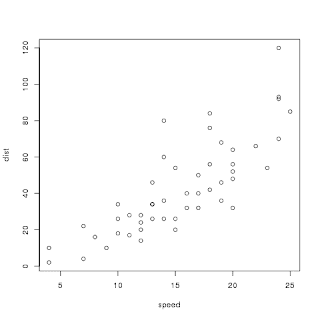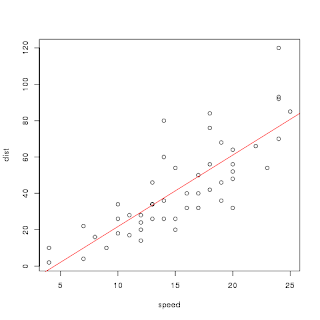test0.py
#-*- coding: utf-8 -*-
import json
#######################################################################
# Main function
#######################################################################
if __name__ == '__main__':
# jsonファイル(辞書型)の読み込み
print('=== read test0_dict_read.txt ===')
f = open('test0_dict_read.txt', 'r')
json_dict = json.load(f)
f.close()
print(json_dict)
print(json_dict['book1'])
print(json_dict['book1']["title"])
print(json.dumps(json_dict, indent=4))
# 辞書型をjsonファイルへ書き出し
print('=== write test0_dict_write.txt ===')
json_dict = {}
data = {}
data['name'] = 'tokyo'
data['temperature_high'] = 37.7
data['temperature_low'] = -2.6
json_dict["prefecture_1"] = data
print(json.dumps(json_dict, indent=4))
f = open('test0_dict_write.txt', 'w')
json.dump(json_dict, f)
f.close()
# jsonファイル(配列型)の読み込み
print('=== read test0_list_read.txt ===')
f = open('test0_list_read.txt', 'r')
json_list = json.load(f)
f.close()
print(json_list)
print(json_list[0])
print(json_list[0]['title'])
print(json.dumps(json_list, indent=4))
# 配列型をjsonファイルへ書き出し
print('=== write test0_list_write.txt ===')
json_list = []
data = {}
data['name'] = 'tokyo'
data['temperature_high'] = 37.7
data['temperature_low'] = -2.6
json_list.append(data)
data = {}
data['name'] = 'naha'
data['temperature_high'] = 33.9
data['temperature_low'] = 6.1
json_list.append(data)
print(json.dumps(json_list, indent=4))
f = open('test0_list_write.txt', 'w')
json.dump(json_list, f)
f.close()
test0_dict_read.txt
{
"book1":{
"title": "Python Beginners",
"year": 2005 ,
"page": 399
},
"book2":{
"title": "Python Developers",
"year": 2006 ,
"page": 650
}
}
test0_list_read.txt
[
{
"title": "Python Beginners",
"year": 2005 ,
"page": 399
},
{
"title": "Python Developers",
"year": 2006 ,
"page": 650
}
]
実行結果
コンソール
$ python test0.py
=== read test0_dict_read.txt ===
{u'book1': {u'year': 2005, u'page': 399, u'title': u'Python Beginners'}, u'book2': {u'year': 2006, u'page': 650, u'title': u'Python Developers'}}
{u'year': 2005, u'page': 399, u'title': u'Python Beginners'}
Python Beginners
{
"book1": {
"year": 2005,
"page": 399,
"title": "Python Beginners"
},
"book2": {
"year": 2006,
"page": 650,
"title": "Python Developers"
}
}
=== write test0_dict_write.txt ===
{
"prefecture_1": {
"temperature_high": 37.7,
"temperature_low": -2.6,
"name": "tokyo"
}
}
=== read test0_list_read.txt ===
[{u'year': 2005, u'page': 399, u'title': u'Python Beginners'}, {u'year': 2006, u'page': 650, u'title': u'Python Developers'}]
{u'year': 2005, u'page': 399, u'title': u'Python Beginners'}
Python Beginners
[
{
"year": 2005,
"page": 399,
"title": "Python Beginners"
},
{
"year": 2006,
"page": 650,
"title": "Python Developers"
}
]
=== write test0_list_write.txt ===
[
{
"temperature_high": 37.7,
"temperature_low": -2.6,
"name": "tokyo"
},
{
"temperature_high": 33.9,
"temperature_low": 6.1,
"name": "naha"
}
]
test0_dict_write.txt
{"prefecture_1": {"temperature_high": 37.7, "temperature_low": -2.6, "name": "tokyo"}}
test0_list_write.txt
[{"temperature_high": 37.7, "temperature_low": -2.6, "name": "tokyo"}, {"temperature_high": 33.9, "temperature_low": 6.1, "name": "naha"}]